Network Rack Project
The past seven months have been quite hectic for me. Since January I started a new job, and moved down to Charlotte North Carolina. Now that the hard part of my move and transition is complete it is time to focus on projects. Now that I have officially moved and settled in, my home network has been a bit of a mess. Wires are everywhere, things just haphazardly connected and no sense of organization. It is time for me to clean things up. I present you my network Rack Project.
Before I started, I took a photo of the current state of my network since the move. It is a total cluster of wires and is just a mess.
Before the Network Rack Project
I decided it was time to get things cleaned up and organized. Last year I bought a black network rack/cabinet that I bought when I lived in New York. I was planning on using it there as my main distribution frame. Needless to say that project never happened due to timing and other projects I had to do. I took the rack out of storage and decided to start working on the network.
The network cabinet is a bit dusty due to the move and it being in storage for about year. I decided I was going to start to dry my new Core Switch into the rack to make sure things fit.
Well, There is a good reason why you dry fit your equipment. The switch is too long for the rack and it is not deep enough for several pieces of my network equipment. As indicated in the photos there is no room between the switch and rack plus I can’t connect the power or console. Time to think of a solution.
The solution is simple. Cut the back of the rack to accommodate the equipment This is where I took some masking tape, measured out where I wanted the hole to be and used a Dremel to cut an opening.
The solution to the problem.
The whole process to measure, mask, outline and cut took me about an hour. I took my time because it was 90 degree’s outside and I didn’t want to overheat. Needless to say, the cutout looks good for what I need it to do, and the equipment now fits properly. After I finished cleaning the rack out of metal shavings, using masking tape to cover the exposed metal to prevent injuries and cables being nicked, I started to hook my network up in my rack.
I ran some lines within my house to end user PC’s and access points. I also ran a new coax line for my cable modem. Next I installed all the equipment into the rack and connected all the cables. Once the cables were connected I then connected the power lines to the toggle switch power strip. About 20 minutes later, I configured the switch to my new network diagram and I now have a network rack that is presentable and should be easy to troubleshoot if the need arises.
After












Recent Comments