Troubleshooting a Slow Internet Connection
I have been working in the technical support industry for about 19 years. In 2000 I started building and repair computer systems. Around 2002 is when I got into computer networking. December 2007 is when I graduated college with an associate degree in applied science majoring in network administration and Computer Repair. As part of the degree I fulfilled the requirements for the Network Administrator Certificate indicating I have the skills to manage computer systems and networks as outlined by the State University of New York Degree program held at SUNY Ulster County Community College.
Upon graduation I started working in the Technical support field with Time Warner Cable. I quickly moved up within the ranks and became advanced tech support representative. While working in these roles I supported many customers who had internet, phone and video issues. What ever issues I couldn’t immediately resolve I had to escalate to the appropriate departments and teams when necessary. If it was something I couldn’t resolve or was outside the scope of support I would have to educate the customer’s in what the root cause of the problem was and recommend a course of action, whether it was seeking third party support or direct support from their computer manufacture.
While I worked in this position, I studied and obtained my bachelor’s degree in network engineering and communications management. I graduated Magna Cum Laude and then started to work in a new position as a Network Engineer for Spectrum Enterprise, starting in 2017. Within the two year I have been within this position I have become CCNA Security Certified, CCDA Certified, CCNP Route & Switch Certified, MEF Certified and SSCA Certified. These certifications help me in my daily duties as well as to help support the customers and border partnering teams I deal with daily.
One of the most common complaints I have seen over the past decade of support experiencing is people complaining of slow internet speeds. Every day I would get calls with people saying “My speeds are slow”, I keep experiencing dropped connections”, or “Why is my service unreliable/instable.” With this topic of slow connectivity, you will need to break down components into smaller chunks and work from there. There is no one method to troubleshoot these complaints so you would need to ask yourself several questions.
Some of these questions are “when was the last time the connection work properly?” “Did you recently make any changes to your computer or network?” “What is running slow, is it an application taking a while to start or are you having issues visiting a website?” You need to be very specific in order to get the right answer and to avoid troubleshooting into a rabbit hole that could lead to wasted time or not being able to fix the problem.
From my perspective there are 2 major categories when it comes to the connection running slowly. The first category is Perceived Slowness and the second is Actual slowness. Perceived slowness is when you think something is slow when it isn’t. It is the result of something causing it to appear slow. An example of this would be a scenario like, “My internet is slow, I am having a hard time getting pages to load.” When asking probing questions, you should ask what is slow. Is the browser taking a while to load from when you click on its icon? Is it the computer running slow because it is an older computer or regular maintenance hasn’t been performed in a while? Perhaps the website you are trying to get to is overloaded?
This is making the internet look slow when it isn’t. Running tests like an internet speed test or file transfer can prove that the symptoms you are experiencing is a result of something else that needs to be addressed first. Clearing your cache and cookies in your web browser can help the browser respond better and help with intermittent website connectivity concerns. Freeing up some space on your computer and uninstalling applications you don’t need will also help with the computer’s responsiveness to a degree. You can try a known working computer to see if it experiences the same symptoms your computer is experiencing to help rule out computer vs connectivity concerns.
Now, you need to keep in mind that computers are machines and the older they get, the possibility of it failing either within the operating system or hardware is more likely to occur. You will need to keep this in mind when you have an issue and that the computer or the hardware within the computer may be the most likely culprit which is causing most of the Perceived slowness.
Another example of perceived slowness would be an issue with the site or resource you are trying to connect to. Have you ever tried to visit a website to see that it takes a long time to load? But other sites are fine. That is normally another perceived slowness issue occurring. There is a good possibility that site is being heavily used and it may take some to work correctly. A good way of looking into this is to see if the issue goes away later. Try accessing the resource during the day as opposed to at night during the peak hours. If it goes away, then you can see that it is just something on the other side and it isn’t your connection it is either the terminating side’s network or server being over utilized.
The other category of the connection running slowly is defined as actual slowness. I define this as the connection between your device and the end device running slowly that is not the cause of perceived slowness. This can be very hard to troubleshoot but if you break it down you can at least attempt to identify where the culprit lies.
Questions I would ask to help narrow down t he culprit is asking how you are connected to the internet. Are you connected directly to your router/switch or are you connecting wirelessly? What kind of internet connection are you utilizing? Is it Cable, DSL, Dialup or Fiber? These questions will help you start to troubleshoot from the device to the internet. Looking here will see If it is the device/environment causing the slowness or is it further down the line.
Firstly, I would run a speed test to a server that is configured on the customer’s ISP network close to the customer. This will tell us if the speeds they are paying for is properly provisioned and working correctly. If it is then we know they are connected fine to their router or wireless access point. If it isn’t, knowing if they are connected wired vs wirelessly helps try to isolate the cause. If the slow connectivity occurs on the wired connection, then the slow browsing may be related to the physical router hardware not being able to support the speeds. It could be that the modem the customer is using is not provisioned correctly. There could be a wiring issue between the modem and router or the modem to the ISP equipment or it could be an issue on the ISP side.
If the slowness is occurring while connecting to a wireless connection then it is most likely Wireless interference, co-interference or technology limitations. Wireless technologies are not as reliable of a connection then as its wired counterpart. Interference on wireless devices includes your wireless network and every other network you see in the list of available wireless networks you could connect to. This also includes wireless technologies from other connection types such as Microwave, Bluetooth, Cordless Phones, Cell phones, pagers, etc.
There are many kinds of interference that can cause connectivity issues. You may need to find a spectrum analyzer to help identify the interference to and to adjust your settings. Using a wifi channel analyzer application can help you choose a better channel to broadcast on but it can be considered a crutch. The just because you change your channel, doesn’t necessarily mean it will or won’t work. You will need to consistently monitor and make changes if you run into problems.
Other issues you could run into with wireless is signal reflection, refraction, absorption and scattering. Depending on where your wireless router is, and how your residence is set up, the wireless signals may be affected by different materials. Some materials may scatter your signals while others will absorb, reflect or refract them. You will need to keep in mind that the further away you are from the antenna the more this can cause connectivity concerns.
As you can see troubleshooting wifi connectivity is a pain and can be time consuming. It is why it is best to run your tests with a wired connection to find out exactly what the problem is. You need to keep in mind that wireless communication is not guaranteed very high speeds and wired connections are much better if you need to reliably connect to the internet connection.
Should you see you have good speeds locally from your location to the ISP’s speed test server you know your ISP’s connection is working properly. If you experience issues with slow speeds to certain sites or resources that is something harder to troubleshoot. Your local ISP has the ability to troubleshoot connectivity issues within its own network. Once that data leaves their network it will traverse over another providers network. Your ISP can’t guarantee the paths or speeds going through other providers network and depending on how far away from that ISP that issue occurs it will make troubleshooting that harder.
I have seen in some cases the issue is not going to the site, it is from the site back to the customer. In that scenario, the site had to troubleshoot from their side in order to fix the issue. IN this case, this is something that is outside of your control and your ISP’s control depending on how much the ISP would need to troubleshoot and escalate. In that case your results will vary and again it may not be fixed unless it is a large and global issue.
This is just something you would need to remember when you are trying to troubleshoot your issue. This article is not to serve as a be all and end all of troubleshooting your slow connection but to serve as a high-level overview of troubleshooting methods when it comes to a home network and internet connection from a network engineer with 10 years in the Telecommunications Industry and a total of 19 years in the IT Industry. Of course, your mileage may vary, and your issue may be an easy issue to fix or it may be harder.
It is just a matter of you present the data in smaller chunks to make troubleshooting your slow connectivity easier. If you have any questions or need some assistance you can comment below or email me at ron@rontheadmin.com. If you want to read a good article on basic internet troubleshooting with steps you can go to https://www.howtogeek.com/231887/htg-explains-how-to-troubleshoot-your-internet-connection/
Recent Comments