The New Adpocolypse
This is Ron from Ron the admin dot com. In recent tech news google is going to make changes to its web browser Chrome that may break ad blocking software. Ars Technica states that google wants to “crack down on malicious extensions that can undermine user’s privacy and security.” This is very odd on my opinion as Ad Blockers great at protecting your privacy. Especially on your computer as some exploits and malicious code can come from unwanted advertisements.
I have been using ad blocking extension for years to help minimize the risk of javascript based exploits, click bait sites which can redirect you to other sites that can harm your computer, or advertisements that are just distasteful making your browsing experiencing very unwelcome.
These changes from google come at an interesting time. Just last month Microsoft confirmed that it is going to moving its EDGE browser to the chromium engine as per the article listed in the Tech Radar article Microsoft confirms Edge is moving to Chromium. . I understand that Microsoft may have had its flop’s with its browsers over the past decade with internet explorer being hailed as one of the worse browsers and then you have edge which they claimed was the fastest browser. Just to fast forward to December 2018 where Tech Radar posts the article stating that edge will be rebuilt on the chromium rendering engine.
I guess this will be an interesting time to see how these browsers will be affected with the changes and how it will affect its user-base. With that said there are several major web browsers that people use. You have chrome, Firefox, IE/edge and opera. I think it would be safe to say that if google makes massive changes to the way they handle their extensions and blocking 3rd party ad blockers I can see many people moving away from chrome and possibly edge to Firefox, opera or another browser.
However, there are ways you can improve your experience one the internet even if they block those extensions and you don’t want to move to another browser. That leads to the topic of today’s topic. How can I prevent the possible upcoming ADPOCOLYPSE. The answer is easy. You can set up a DNS SINCK HOLE. What is a DNS SINK HOLE? It is a DNS server used to prevent resolving host-names of servers and sites you don’t want resolved .
One of the most popular DNS Sink Holes software packages out there is called PI-HOLE. It was designed to comfortably run on a raspberry Pi or other Linux distribution. The way it works is it acts like a proxy between your computer and your outside DNS Server. If a site or resource is listed as advertising or unwanted it will not allow the resource to make it to your computer.This in effect works like a browsers ad block extension black listing advertising sites from ever reaching your computer’s browser from the network level.
To get this to work on your network you will need either a Raspberry Pi with an Ethernet connection or a Linux server/computer to act as the DNS Sink hole device.
The process of getting the software to work is really easy. All you need to do is install Raspbian on your Raspberry Pi using a program like etcher or win32 disk imager or you can install your favorite Linux distribution on a virtual machine or dedicated computer that is running on your network.
Once that requirement is satisfied all you need to do is run the following command curl -sSL https://install.pi-hole.net | bash after you login “ The command will be in the description below” and you will follow the instructions. You will set a static ip address and set the upstream DNS server information. When the setup is complete you will log into the device and run the command pihole -a -p to set your administrative user and you are ready to go.
Now, the next step is to configure your network to use the PI-HOLE as its DNS. You will go into your router and the DHCP section to issue the ip address of your PI-HOLE as the local DNS server and you will be ready to go.
Next you can browse to the IP address of the device /admin and login with your password and you can then see how the unit is working. It shows how many queries, queries blocked, domains on the block list and more. You can white list domains and blacklist domains should ads still make it through..
Now there is one caveat, this will work well for ads served outside of a site. If it is served internally though the sites domain then it won’t work. However, all is not lost, you can still use your favorite ad blocker extension to block ads that are script based.
Recent Comments