BM-800 Professional Microphone Kit, Is it worth it?
This is Ron from Ron the admin.com. Today I will be reviewing the BM-800 professional microphone kit from Banggood.com. Before I get started, I ordered this microphone with my own money from Bang Good to see if this would be a better offering than the equipment I am currently using. I will be testing this microphone for quality, construction and features to see how it ranks for the use of a casual youtuber and computer user. So let’s get started.
The BM-800 Microphone kit package I received was shipped from Bang Good’s China warehouse. The box for the microphone contains the following items. 1 BM-800 Condenser Microphone, 1 Shock Mount, 1 Microphone Boom arm, 1 XLR to 1/8 inch TRS cable, 1 Pop Filter, 1 Foam Cap, 1 microphone holder, and a user manual.
Each Item was individually wrapped in its own plastic bag and arranged in a molded cardboard insert. The BM-800’s physical microphone’s build quality seems good. The body feels like it is made of metal and it weighs about half a pound. The microphone itself has a condenser microphone. There is a capsule inside the mesh cap and it interfaces with your device using an XLR cable.
The BM-800 kit provides an XLR to 1/8 inch TRS cable. This cable feels cheap and feels a bit out of place to what the unit is designed to operate with. The kit touts that it is a professional microphone using an XLR cable that connects to a standard computer input seems off especially that the microphone requires phantom power to operate. Now bear in mind, most sound card in computers don’t have the power capabilities to power the microphone, or power it cleanly. This is one of the biggest complaints I have read when doing my research for this kit prior to purchase. With that said, the cable is trash and you don’t need it if you use a proper audio interface or mixing board.
Also, in the kit there is a Scissor boom arm and shock mount for the BM-800 Microphone. The boom arm feels like it is made of stamped aluminum and to be honest it is cheap and to me it is poorly made. The springs are a bit soft making it a bit hard to get the arm into place and stay into place. I wish they had stronger/stiffer springs. However, for what I am planning on using this microphone for I think it should be fine. The Arm attaches to the desk using a simple compression fitting. It is just a clamp with a hole that the boom arm secure to. The installation process is simple. You put the clamp onto the side of the desk and tighten the screw. Once the arm is set on your desk you can then attach the shock mount to it. The mount screws in on the end of the arm and the microphone just clips into place.
The purpose of the shock mount is to help alleviate any noise that could be picked up by the BM-800 microphone if you tap the desk, stand or arm. It works as it is intended and it is nothing I would write home about. The Pop Filter that is included is a nice accessory to help reduce popping sounds with plosives when you talk. You see this happen a lot when you are talking and you say words with P, T or D sounds. Couple the pop filter with the foam cap and you will improve your quality of the audio. However, the way the pop filter mounts to the microphone arm is a bit WONKY and takes a bit of finagling to get it to say right.
The other microphone adaptor that is included can be used in place of the shock mount if you plan on using the boom arm with a different style of microphone such as a handheld vocal microphone. That is useful if you had that kind of microphone but for the purpose of this kit, it seems a bit out of place. But I am not going to look a gift horse in the mouth with an accessory I may be able to use later should I purchase additional microphones and repurpose this boom arm.
Testing Phase
For my testing of the BM-800 microphone, I attached the boom arm to my desk, set the microphone into the shock mount and connected the XLR cable to the microphone in jack on my desktop. After booting into windows, I opened audacity and set the program to utilize the computer’s microphone input. First test was a failure. Audacity didn’t recognize any audio.
I had to go into the sound card manager and adjust the gain on the microphone input in order for audacity to pick up the audio from the BM-800. For my use case scenario, I had to turn the gain up by 20 decibels. That is a lot to get it to pick up. But, Low and behold, Audacity is working as intended. I performed some test phrases like “The small pup gnawed a hole in the sock.” “The fish twisted and turned on the bent hook.” “Press the pants and sew a button on the vest.” And “The swan dive was far short of perfect.” These test phrases I used came from Ethos3 to judge how the microphone and to see how I would need to adjust the balance in windows. If you want to check the 12 phrases, you can go to Etho3 website and ready their article by using the link in the description below[1]
After recording these test phrases, I have noticed the audio isn’t as good as I desired. I can hear a lot of noise in the back ground coming from other equipment in my room. It seems like having to adjust the gain in window is causing it to pick up undesired audio. Also, I feel it isn’t as warm as I hoped the sound from a condenser microphone. Outside of that, the microphones ability to pick up audio several feet away from the microphone and from a decently wide pattern from the front and rear of the microphone makes it useful if you want to record instruments and multiple people.
Since this microphone is designed for a studio that is sound treated, I believe some of the short comings of the background noise and omni-directional nature of this product can be mitigated using proper sound dampening and absorbing products in your recording space with the addition of using proper audio interface like an Audio mixer or usb audio interface..
My second set of tests included the BM-800 microphone connected to a proper audio mixer board. The mixer I am using is a Behringer QX1202USB audio mixer. This audio mixer is a 12 channel mixer with built in usb audio interface. It has proper XLR inputs for 4 microphones and provides maximum control over how you want to mix the audio. The mixer also includes proper Phantom Power and a sound fx module which I will use at a later time.
I Performed the same test phrases as before and noticed the audio is much clearer. I am not having to jack up the gain to get the unit to pick up any audio. I made the appropriate changes to the gain, e-q and fader settings on the mixing board. I feel that the audio quality is much cleaner and the experience makes using this budget friendly microphone great for home use or podcast use when utilizing a mixer. This microphone coupled with the QX1202usb mixer is good enough for me to get started for my use case with giving me enough room to upgrade in the future.
Conclusion
I am pleased with my overall purchase of the BM-800 microphone kit, even though I needed to purchase an audio mixer to unlock the full potential of this product. The build quality of the microphone is great. The accessories included are good enough for beginner to use even though the quality is subpar.
My recommendation if you should purchase the BM-800 kit is to use a mixer or audio interface with XLR because the included XLR to 1/8 inch TRS cable is useless and you would need to use a desktop computer to power the device.
For the 35 dollars I spent on this unit you are getting a good bang for your buck if you use the proper audio interfaces. I highly recommend this product if you are looking for a cheap cost of entry into pro audio microphone for audio recording, streaming, pod casting with a good audio interface device such as mixer or audio interface device.
[1] https://www.ethos3.com/2017/03/microphone-test-phrases-every-presenter-should-know/
Recent Comments