EIGRP Frame Relay Test Lab
I was able to successfully complete the EIGRP Labs that were included with the CCNP Route CBT Nuggets. I know my hurdle was the frame relay. I decided to make a large topology within GNS3. The lab was set up using a similar IP addressing scheme. It consisted of 4 routers connected to a frame relay cloud. Each router had a single Serial Interface connected to the cloud. I used 3 sub interfaces on each router ending in a total of 6 DLCI’s for Full Mesh Topology. I set up the wan links using point to point sub interfaces and ip addressing schemes. Each router had 4 contiguous networks.
I was able to successfully get the wan links operational using commands below and filling in with the appropriate link information.
interface s1/0
encapsulation frame-relay
no shutdown
interface s1/0.xxx point-to-point ! Where xxx = local DLCI number
frame-relay interface-dlci xxx ! where xxx =local DLCI number
ip address XXX.XXX.XXX.XXX XXX.XXX.XXX.XXX
I was able to confirm connectivity by using Show CDP Neighbors, show frame-relay map, show frame-relay pvc on all routers and pinged each ip address to make sure the wan links were working correctly.
After that connectivity was established, I started working with the eigrp routing. I set up AS 100 using the following commands.
router eigrp 100
no auto-summary
network 10.x.0.0 0.0.3.255 ! x = router host name id number
network 192.168.1.0 0.0.0.255
That configuration was very easy. After seeing the routing table i knew I could optimize the routing tables using the ip summary-address eigrp 100 10.x.0.0 255.255.252.0 command on each of the sub interfaces. I was able to successfully reduce the maximum routers in the routing tables to help with routing overhead, cpu utilization and to act as a fail safe to stop query messages from propagating into the network should a link failure should occur.
I tested connectivity by using sh ip route, show ip eigrp 100 neighbors and other various eigrp troubleshooting commands.
Once I got the network installed the way I wanted it I decided to play around with setting different bandwidths on the wan links, setting different variances as well as playing around with the bandwidth percent command. Overall it was a good experience. I learned a lot by going through this lab. I am going to dig around the internet for other topologies on the internet to test out in gns3 to help me practice with Frame Relay and routing protocols.
I think it is time for me to get some sleep.
Good night everyone.
RTA
Recent Comments